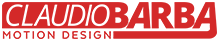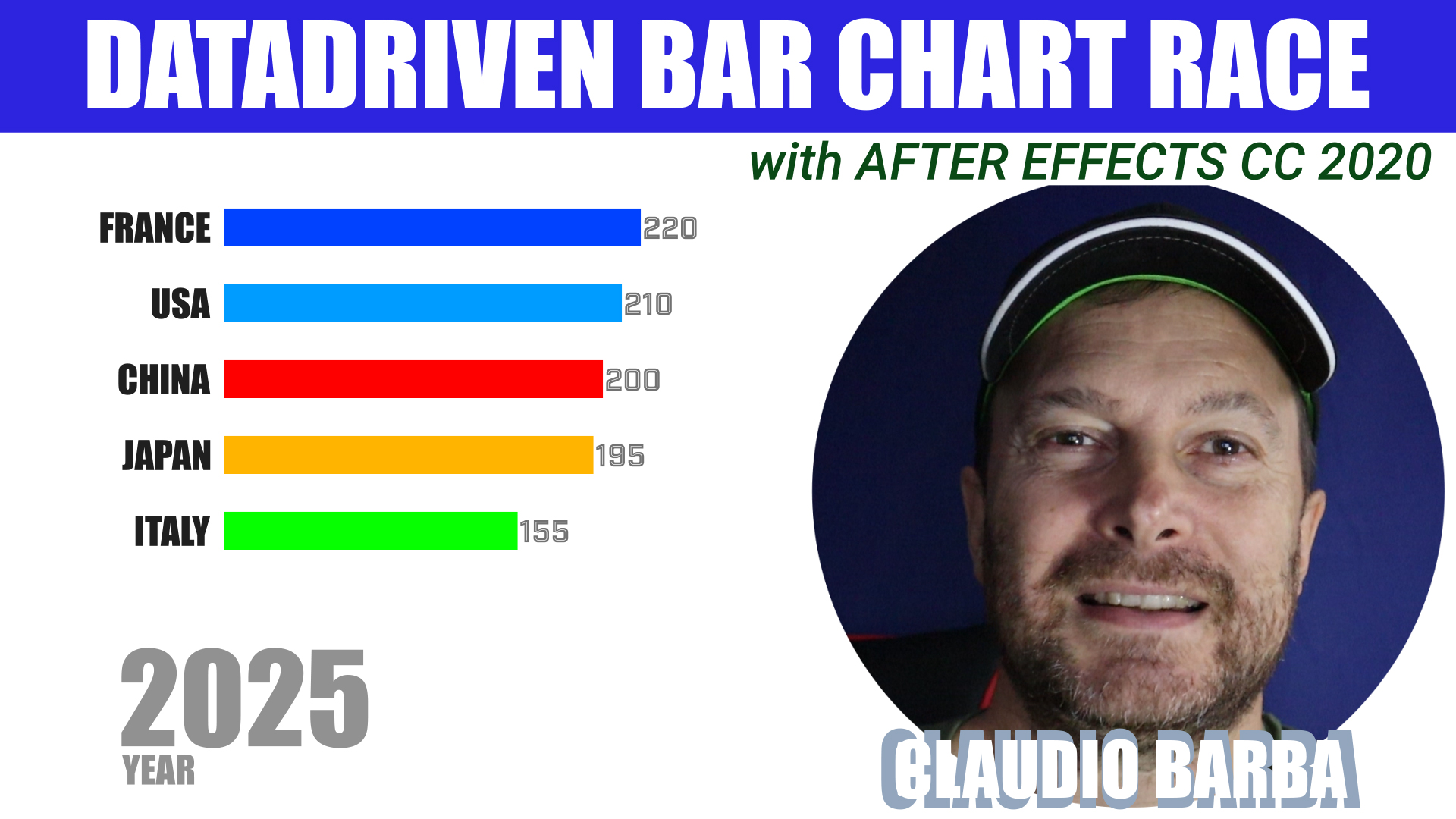Motion Graphics
World Cancer Day – Marketing Video
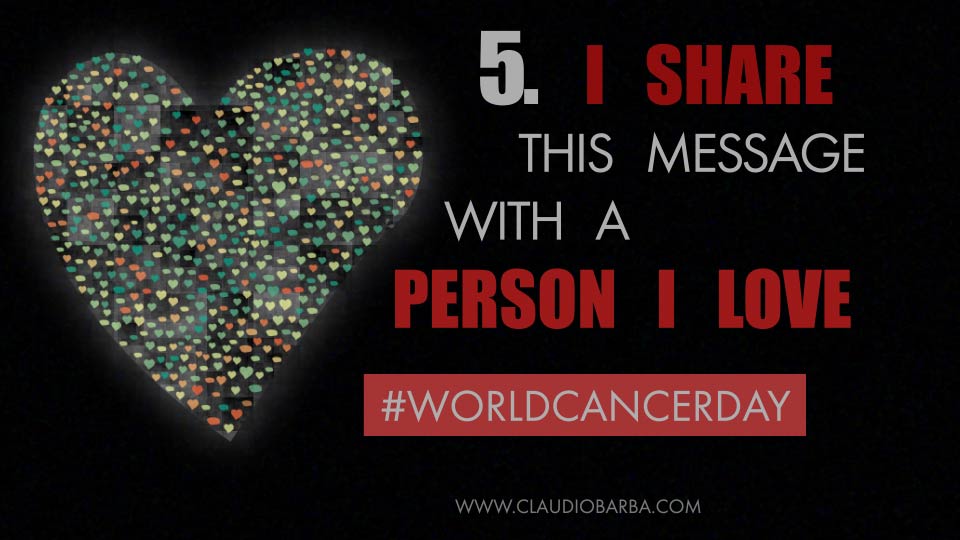
To honour the World Cancer Day, I have Created this Animation Marketing Video , with the hope to save at least one of the so many million people who die of cancer every year.
Actually I got the idea from a marketing provider who was proposing pre-made videos for special occasions, so I discovered about the 4th of February Cancer world day.
As you know, I am more an “animation video” type, so I took the occasion to work on a passion project for a subject I really care about.
This Marketing Video Creation Process
What’s better than testing a new plugin and having fun in After Effects when you feel that you are also helping somebody.. for free! So.. it was decided.. I had to install the Pastiche plugin on After Effects and work with it. (I bought it one year ago and never had the occasion to have fun with it).
After doing a quick storyboard in Storyboarder (Nice free application!) I opened After effects and designed the basic shapes that Pastiche would have used to trace the particles positions and movements.
After that I let Pastiche doing the magic, which I had to fine tune manually here and there 🙂
Finally I added the Texts, their animations and the Transitions.
No Voice over on this video, as I just let the music (from Youtube’s Free Library) and some sound effects (from Soundly, nice app!) drive the mind during the video!
…and about the content of the video…
You already heard these advises so many times, but they are still actual:
1. eat at least 5 healthy portions of fruits and vegetables every day
2. quit smoking
3. Drink less alcohol
4. Protect your skin from the sun
5. Share this message with the people you love
Take Care and get in touch if you want more info about the Marketing Video Creation Process!
Motion Graphics
BAR CHART RACE script for After Effects – BARBACHART
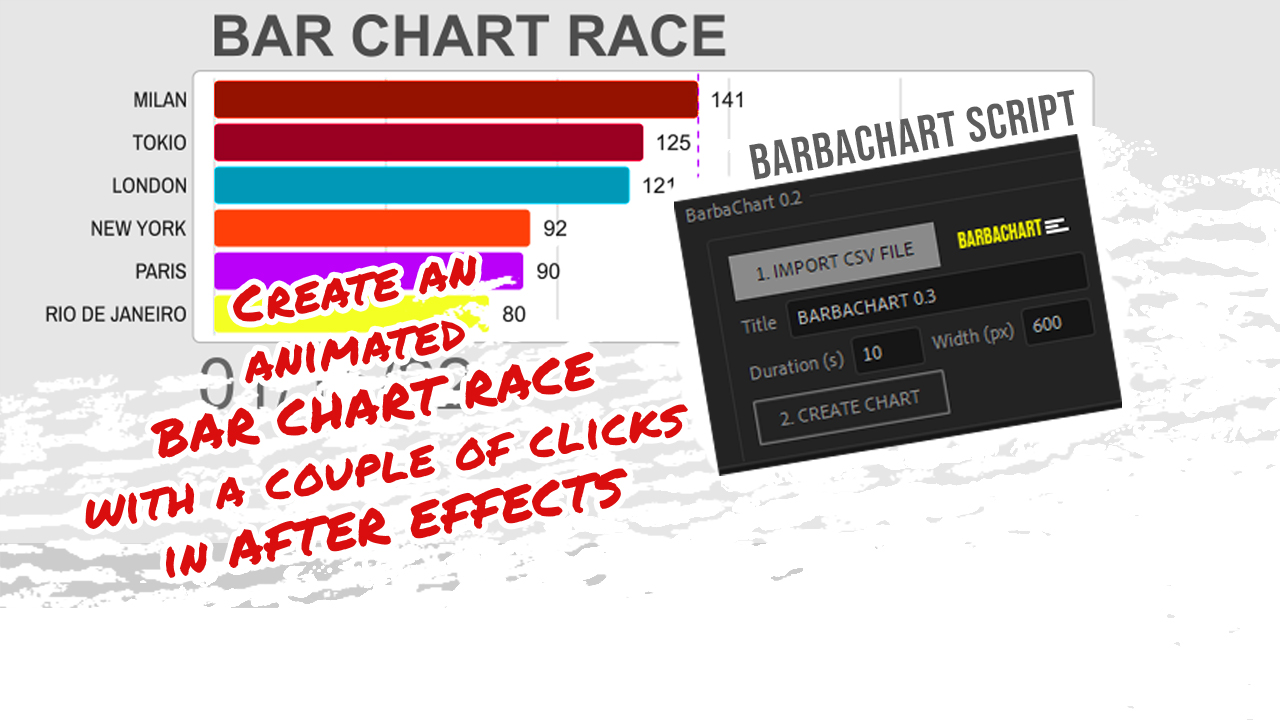
You need to create a Bar Chart Race in After Effects, but have no idea where to start from, or may be you just have no time to create it!
Well, I have you covered: I have developed the right After Effects script for you. Easy!
You will only have to click a couple of times to create a composition containing a working Bar Chart Race.
After that, you can directly use it or customise it to your needs.
Motion Graphics
Two more Christmas Animations and Happy New Year After Effects Videos

I have been pretty productive last december, mainly because I wanted to experiment some animation ideas in Adobe After Effects.
The first is the one I prefer: it started by wanting to have some fun with the new tape properties in After Effects 2021. The first Christmas tree grows by animating the end of a line shape layer. The width varies along the length using the tape properties.
I have also used the a lot the internal Particle effects in AE. in the first shot, the origin of the particles is even linked to the moving end of the Christmas tree layer.
The second part is the darkest one, where the corona virus is killed by the vaccine. Here I just tried to transmit the creepiness of the situation and the fatigue of the scientists, who finally achieve the goal of killing the virus.
The third scene is where Santa is coming back, using the CC Scatterize effect, and wishes a safer 2021 to everybody 😉
This is the tutorial I made, where I am going through most of the main issues I had to face during the realization of the video:
The second one was inspired by a tutorial I found for recreating fake 3d tape animations, so I came up to use the 3D tape to build a very stylized Christmas tree.
Let me know what you think about these videos in the comments on youtube! I try to answer all comments :=p
Motion Graphics
Merry Corona Christmas Animation Video

It’s December, almost Christmas time, we are worried because of the corona pandemic and we are not sure if we will be able to spend holidays with our families and friends. That is the starting point of this Christmas Animation video card.
I have done it in Adobe After Effects in a couple of days, using 3d, camera movements and some particle emiters here and there. I have finally added some sound effects. The voices included are synthetically created.
Christmas Animation Breakdown
The Animations starts with a gray atmosphere, which I have obtained using an adjustment layer with a couple of effects:
- Vibrance: to set the saturation to 0 and obtain the gray scale sensation
- Uni.Grain 16 from Red Giant Universe: to add some subtle grains
After a few seconds we get into Christmas colorful mood. The adjustment layer is gone, and a quick camera movement is starting, to follow the trim path on the 2 paths depicting the Christmas Tree. I have created a null layer which follows the end of the trim path and attached a particle world effect to it.
At this point a new particle effect starts from the top of the tree to bring the eyes of the viewer to the bottom, where the text appears.
A moving background slowly appears, while the text adjusts to the final version with a stop motion style.
At the end the corona viruses are popping off and transforming to balls, while a third explosive particle effects fill the scene.
Let me know if you want me to publish a video to go through the details in the After Effects project.
-

 Motion News6 months ago
Motion News6 months agoAFTER EFFECTS vs RIVE vs CAVALRY
-
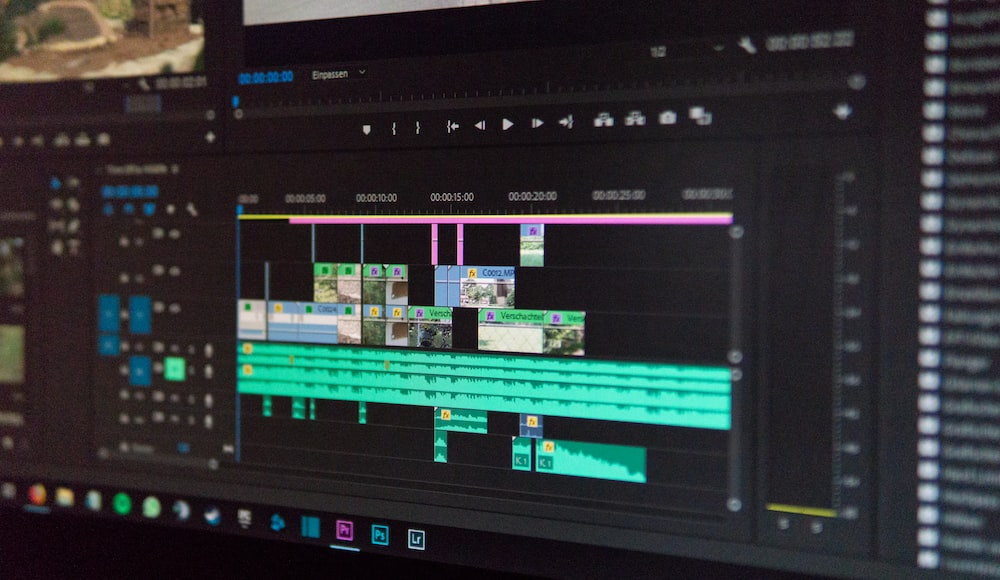
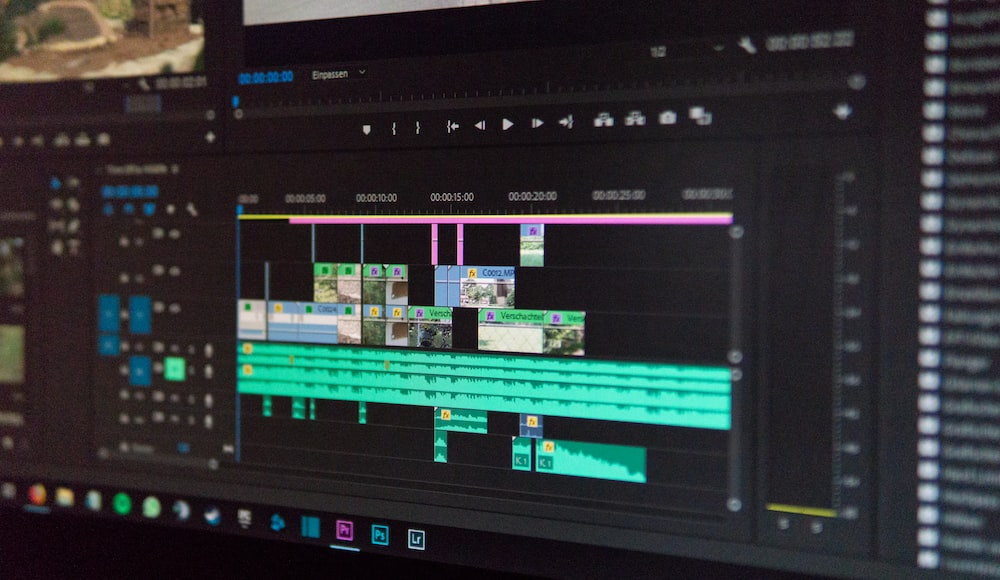 Motion News2 years ago
Motion News2 years agoCapCut vs Premiere Pro: The Ultimate Video Editing App Showdown
-

 Tutorials3 years ago
Tutorials3 years agoHow to track real estate and callouts in Adobe After Effects
-

 Motion Graphics5 years ago
Motion Graphics5 years agoIllustration for Motion
-

 Motion News7 months ago
Motion News7 months agoThe New 2D Text Box Preset in After Effects
-

 Tutorials4 years ago
Tutorials4 years ago3D Animated Infographics in After Effects and Rotobrush 2 Tutorial
-

 Motion News7 months ago
Motion News7 months agoManaging ADHD for Creative Designers
-

 Motion News2 years ago
Motion News2 years agoComparing CreateStudio Pro vs Vyond: A Comprehensive Analysis